Google for Education: Optimizing Digital Learning

By now, if you aren’t using the Google Suite of applications for education, you’ve likely heard of them. In this blog, we’ll help you to gain a better understanding of how each of these applications can be integrated into your school’s workflow to streamline processes with both students and teachers.
Google Meet
With Google Meet, class can be held entirely remotely, or even partially, with this video conferencing app. Teachers are able to share their screens to display important notes and presentations, all while engaging their students via their Chromebook. Meet also integrates smoothly with Google Classroom, which we’ll talk about later in this article, to help teachers make the most of the remote learning experience.
Google Assignments
With Assignments, distributing, grading, and authenticating homework is easier than ever. This application integrates with Google Docs and Drive, bringing your Learning Management System (LMS) together perfectly. This powerful app helps teachers distribute personalized assignments based on their students’ specific needs, plus the comment tool helps in managing class more efficiently. Teachers can integrate rubrics into assignments, can put assignments through a plagiarism detector, and more.

Google Classroom
Classroom helps connect the entire Google Suite for teachers and K12 administrators. Teachers are able to toggle seamlessly between their class, assignments, and student views, while also tracking each student's progress in the gradebook, exporting grades, viewing comments, and more.
Meanwhile, Classroom helps to keep students on-track with both student and teacher to-do lists. It also helps students check their work and upload homework easily to take control of their own learning.
Security
One of the most important aspects of Google for Education is security. Within Assignments, where most of a student’s personal work is stored, data is owned only by the school and students. With Cloud, not only does the school have access to a large amount of storage, but there is world-class infrastructure behind the data, ensuring the school is backed with threat prevention, detection, and more through the security command center.

Chromebooks
Lastly, good software needs powerful hardware to back it up, and that’s where Chromebooks come in. Deploying Chromebooks in your school system is the perfect solution for your students’ educational needs. When Google for Education is added to the equation, it’s a game changer.
Chromebooks do, however, get broken. When this happens, there’s no need to fret. There are plenty of resources to help guide technology departments through repairs, like our Chromebook Repair Library.
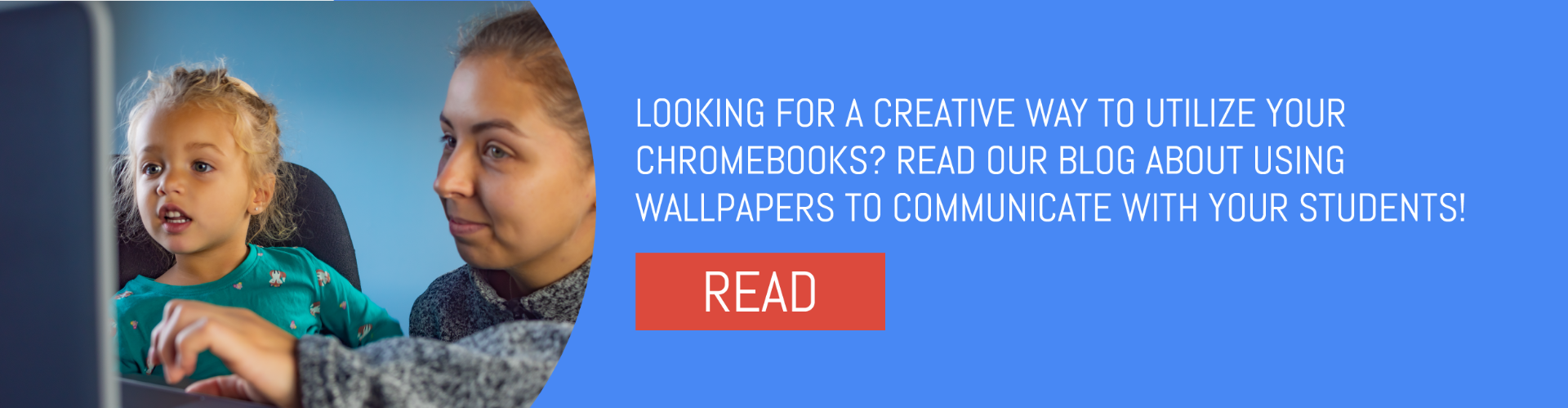
Have you deployed Chromebooks in your school district? Grab the parts you need to manage repairs throughout the school year at edu-parts.com!
