Blog
-
Google for Education: Optimizing Digital Learning

By now, if you aren’t using the Google Suite of applications for education, you’ve likely heard of them. In this blog, we’ll help you to gain a better understanding of how each of these applications can be integrated into your school’s workflow to streamline processes with both students and teachers.
dir="ltr">Google Meet
With Google Meet, class can be held entirely remotely, or even partially, with this video conferencing app. Teachers are able to share their screens to display important notes and presentations, all while engaging their students via their Chromebook. Meet also integrates smoothly with Google Classroom, which we’ll talk about later in this article, to help teachers make the most of the re
-
Burnout - How to Identify the Symptoms and Overcome Them

Considering how the last year and a half has played out across the world, the extra workload and mental stress that technology directors and other education IT professionals face has stretched many to their limits. Unsurprisingly, burnout has been a significant issue due to the added stress. According to Mayo Clinic, unaddressed burnout can lead to serious issues like high blood pressure, heart disease and more, so it’s very important to take care of yourself to manage your stress.
dir="ltr">Burnout is defined by helpguide.org as a “state of emotional, physical, and mental exhaustion caused by excessive and prolonged stress." Essentially, bur
-
BYOD: Making Personal Devices in Classrooms Work

Whether you work for a large school district or a small one, it’s safe to say that BYOD (Bring Your Own Device) has come up in conversation. There are plenty of pros and cons to students bringing their personal devices into the classroom, but the allowance will ultimately come down to the circumstances of each individual school. If your district has chosen to allow students to use their personal devices in class, here are some important things to consider:
1. Have a Proper Network in Place
While you are able to set boundaries on the school-issued devices, things get tricky when a personal device is in play. With school-issued devices, you are able to lock students onto certain screens or webpages during class to ensure they are on task, but that may not work the same on personal devices. What you can do, however, is make the BYOD students work from a protected network with a service such as
-
How to Partner with Schools for Chromebook Repair

In January 2020, there were around 40 million students and educators who used Chromebooks in the classroom every single day. Chromebooks also saw a 275% spell of growth in 2021 Q1 over an already record 2020 Q4, which is likely attributed to schools adapting to the COVID outbreak. Now that technology is more accessible to students, there will be more devices rolling into schools and other educational spaces.
Chromebooks are being used on a daily basis for education and some schools are implementing 1:1 technology, which provides all students
-
Chromebook Accessories: The Must Haves
As tech directors, your Chromebooks are incredibly valuable assets. In this day and age, especially in light of the coronavirus pandemic, education relies heavily on technology to operate smoothly. That’s why it’s incredibly important to invest in gear to protect them from damage, as well as prepare for any issues that are likely to arise. Now that school is out for the summer, it’s the perfect time to take a closer look at your inventory to make sure you have all of these essentials!
1. Tempered Glass Screen Protectors
Broken screens are a very common pain point when it comes to Chromebook repair. While you can follow along with the walkthroughs from our repair guide
-
Get the Most Out of the eduPARTS Chromebook Buyback Program

As technology becomes more ingrained in the fabric of education, upgrading student devices is no longer an irregular occurance. Something we strongly recommend you consider is taking advantage of our Buyback Program. Trading in your old devices with us can offer you a number of benefits.
1. Credits Toward Future Repair
When you enter your old devices into our Buyback Program, each approved device will grant you credits. You can use these credits to stock up on parts or accessories you know you’ll need in the future, or save them for the inevitable repairs you’ll have to make in the upcoming school year. If you ask us, this in itself is a great investment by giving yourself a little extra wiggle room and having these credits in your back pocket to use instead of budgeted money.
2. Inventory Reorganization
-
Why Your School District Should Be Repairing Chromebooks In-House
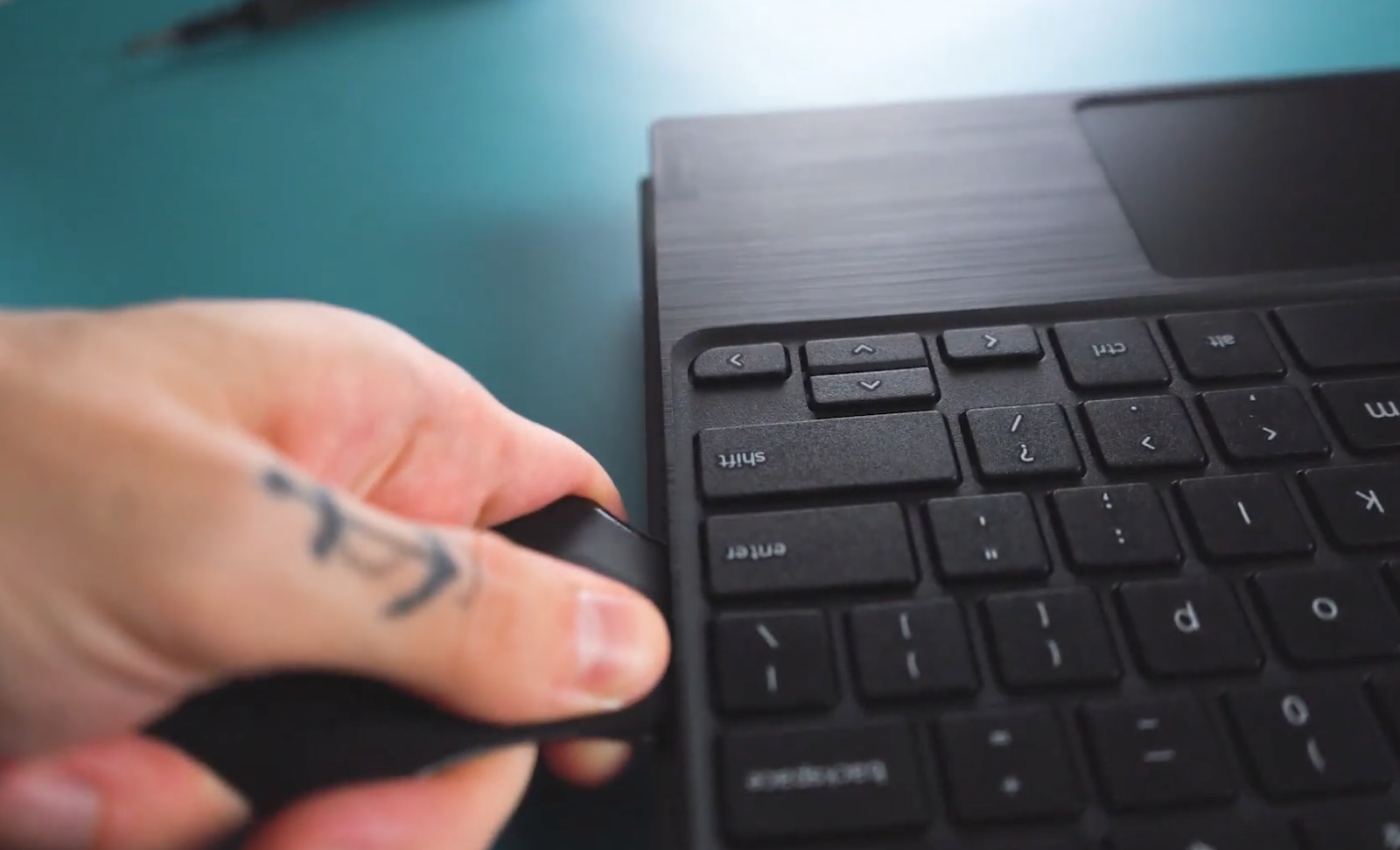
Across your entire school district, it goes without saying that more than a handful of Chromebooks come back to you each month in need of repair. While it may save you some time to send your broken devices to a third party repair shop, you may be surprised how simple these repairs are and how much money you could be saving by fixing in-house.
We understand that it may seem like a daunting task, but there are huge benefits, so stick with us while we highlight them in this blog post.
1. Chromebooks are easier to repair than you think
When you aren’t used to doing something on a regular basis, a task can seem more complicated than it actually is. If you'd give it a shot, you'd likely realize it’s not as difficult as you thought it would be. This premise absolutely applies to Chromebook repair.
The easiest way to start is by visiting our
-
How to Use Desktop Backgrounds to Elevate Your District's Communication

Whether your school is meeting in classrooms, learning entirely remotely, or even a hybrid of both, the nature of education is hectic right now. Considering students (and their brains) are scattered due to the new adjustments in learning, it can be difficult to communicate clearly across your entire district. Luckily, for those with Chromebooks, there could be a good solution for this!
Thanks to Google’s ability to sync your devices, you can change the wallpaper background across all of your Chromebooks. This can be nifty to create new wallpapers with special announcements or other important messages and distribute them to each student easily.
-
[Free Checklist] Must-Have Back-to-School Safety Materials

It is imperative to keep K-12 staff and students safe for the upcoming school year. This means that new safety procedures and protocols will be enforced, likely including personal protection equipment (PPE) and cleaning supplies.
We've created a Back-to-School Safety Checklist with the supplies you may need in your technology department, classrooms, for school nurses, and more. Download the checklist for free by filling out the form below:
To help schools like yours streamline ordering, we now have PPE available directly through our website or with the help of a dedicated representative. Learn more about the safety supplies we offer or add PPE to
-
How To Collect K-12 Chromebooks Amidst a Pandemic

With schools hybrid or remote due to the COVID-19 pandemic, and the year coming to a close, many tech departments are putting together a plan for device collection. The thought of being exposed to an entire district of students can cause overwhelm quickly, but there are safety precautions that can be taken to protect both the community and school staff.
Coordinating Device Drop Off
Whether your district is small or large, coordination between students, parents, and staff is a difficult task. It’s important to create a solid plan and provide clear communication going into the collection of K-12 devices.
Communication to students and parents can and should be done in multiple ways. Here are a few suggestions when it comes to communicating device drop off:
- Change the Chromebook background for important announcements

