Three Ways Chromebook Repair Guides Can Level Up Your District
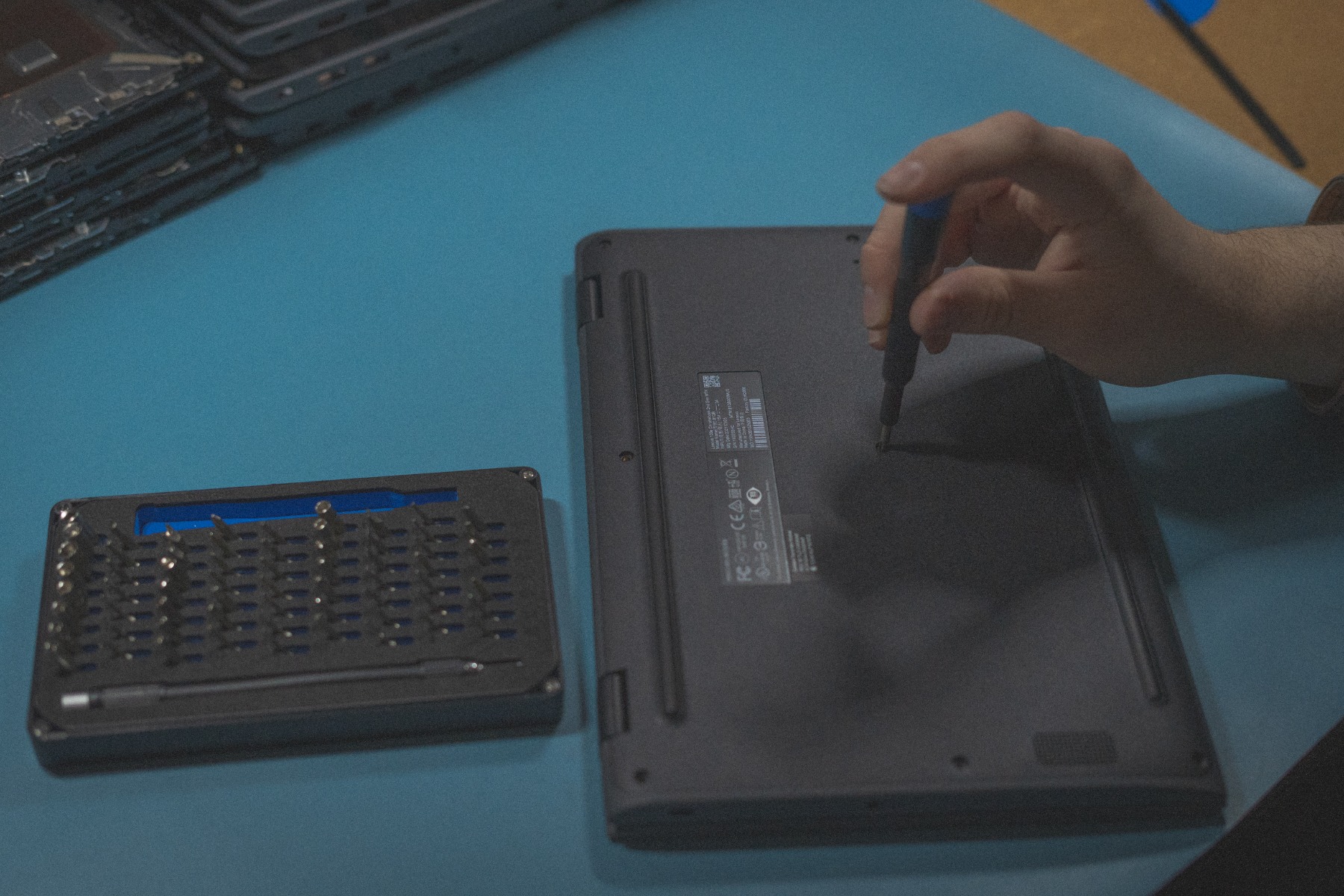
In March of 2021, we launched our first Chromebook repair guide on our website and YouTube. Since then, we’ve seen our repair guides visited thousands of times and depended on by technology staff, students, and repair technicians across the country. We’re proud of the work that our repair guides have done in keeping student devices in circulation throughout the past year and we’re excited to see how they’ll continue to help moving forward. If you haven’t taken a look through our library, you're missing out! But don't worry, we’ll be walking you through how to use them in various ways, so stick with us.
In-House Chromebook Repair
First and foremost, repair guides are a useful way to learn how to repair Chromebooks in-house or in school. For some, disassembling a device and repairing it can seem like a very daunting task. With our step-by-step instructions, repairing your devices becomes easier and a little less stressful because you have us (virtually) by your side. We even tell you which tools you’ll need to complete the repair effectively. If you’ve been interested in repairing your own devices in-house, we have another blog about the benefits of doing so.

Teaching Students How To Repair Chromebooks
In recent years, electives and extracurricular programs teaching students to repair Chromebooks have become more popular, especially with the release of Google’s Self-Repair Program that helps districts set up an in-school solution. These courses not only provide students with skills they can use to pursue technological careers, but they also introduce students to others with similar interests, which can lead to meaningful relationships. Our repair guides can help you with initial lessons and be a resource for students throughout their device repair journeys.
Gaining A Better Understanding of Your Chromebooks
Even if you don’t have any plans to repair your district’s Chromebooks in-house, these repair guides can be an important asset to you. Becoming familiar with the Chromebook models deployed in your district can help diagnose issues. That knowledge will also provide you with more tools to effectively communicate with the technicians that repair your devices. Seeing how simple some of these repairs are may inspire your department to perform the more common repairs in-house, and as a result, save money within your tech budget. For example, replacing LCDs is one of the most common repairs technology staff sees in schools. The repair of Chromebook screens is actually much simpler than many think, and seeing a replacement for yourself might give you the confidence needed to perform them in a pinch.
How To Find the Chromebook Repair Guides You Need
When you visit our website, look to the top of any page and click on“Repair Guides”. You’ll be taken to our repair guides' homepage. If you scroll down, you’ll find Chromebooks categorized by manufacturer. Find the manufacturer that matches your Chromebook and click the image. Now, find the Chromebook model and hover above the image to see the available repair guides for that model. Click on the repair you’re interested in and you’ll find step-by-step Chromebook repair instructions, and in most cases, a video to follow along with.
From there, all that’s left to do is get to work! For those who have used our repair guides in the past, let us know what you’ve thought so far. If you haven’t, we hope that the benefits highlighted here are helpful to you and your district. If you don’t see the repair guide you’re looking for on our website, make sure to fill out the form on the repair guide page so that we can get to work creating it for you.
